How to link a page via see more in status update on facebook
It is the best way to direct your facebook friends to your facebook fan page.It easy to do,try it.
Hi friends, We are getting lots of requests for this trick. People are asking us this trick on our facebook page as well as they are sending us lots of e-mails for this prank. I was also searching for this trick from a long time and today i get it after a long search. So now I am going to share facebook SEE MORE trick with you. Here are some easy steps just read and follow them carefully. Read full trick if you will face any problem then comment below. We will try our best to help you..
[STEP 1]
[STEP 2]
[STEP 3]
[STEP 5]
It is the best way to direct your facebook friends to your facebook fan page.It easy to do,try it.
Hi friends, We are getting lots of requests for this trick. People are asking us this trick on our facebook page as well as they are sending us lots of e-mails for this prank. I was also searching for this trick from a long time and today i get it after a long search. So now I am going to share facebook SEE MORE trick with you. Here are some easy steps just read and follow them carefully. Read full trick if you will face any problem then comment below. We will try our best to help you..
[STEP 1]
First of all you need userid of your page [ Click here to know - How to get userid of any facebook user or page]
[STEP 2]
I hope you have done step 1, so now copy the below text.
@[userid:0] @@[0:[userid:1:Text]]
[STEP 3]
Now replace the userid with your userid which you got using step 1 and replace Text with See More
[STEP 4]
Now covert the above code into attractive text.
e.g.
Once there was a boy . One day he got free recharge after liking @[386932668040567:0] page.
.
.
.
.
.
.
.
.
@@[0:[386932668040567:1:See More]]
[STEP 5]
Now paste your attractive text on your wall which you made in previous step. It will come out with output . when someone click on See More , he will come on your Fanpage.
" ENJOY & WAIT FOR NEXT "
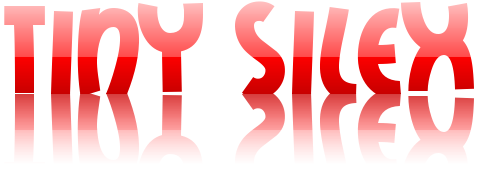
No comments:
Post a Comment
enter your comments......